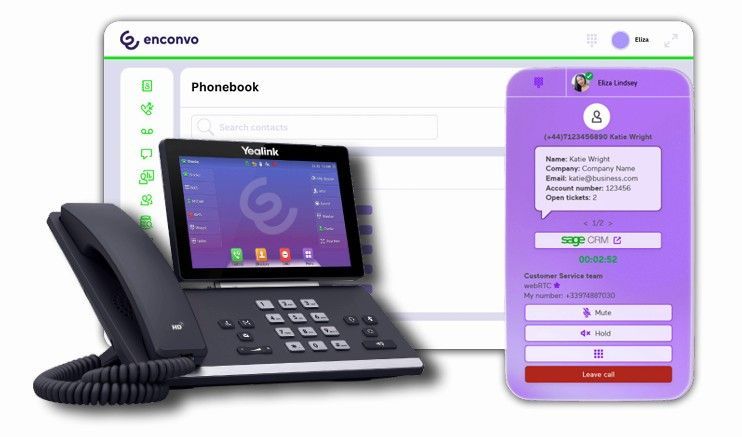Introducing SageCRM Ally
Introducing Sage CRM Ally: Your AI-Powered CRM Assistant
Meet Sage CRM Ally, the handy new AI chatbot in Sage CRM 2024 R2. It’s here to make your workday easier by giving quick, clear answers to your SageCRM questions.
Key Features:
- Helpful AI: Get instant advice about Sage CRM features and fixes.
- Version-Specific Help: Ally is trained on Sage’s official documentation, so you can ask about specific versions of SageCRM.
- Privacy First: No sensitive information is stored ensuring compliance and security.
How to Use SageCRM Ally
1. Navigate to the Sage CRM home screen. Look for the “Ally” icon which should be located at the bottom right corner of the screen.
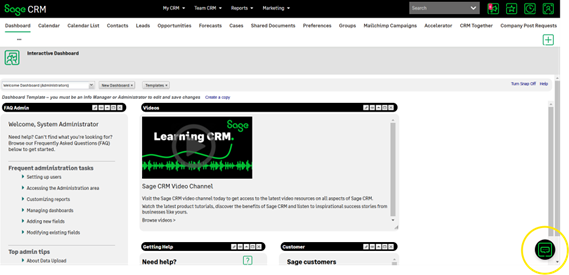
2. Click the icon which will launch the SageCRM Ally chat window where you can then enter your question. E.g., “How do I create a new company?”
Ally will respond with step-by-step guidance.
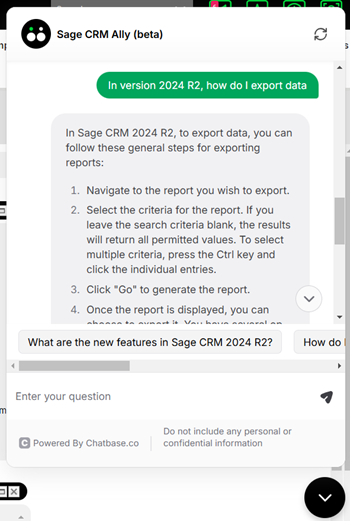
3. You even have the choice of Specifying the CRM Version, and you can start your question with a version number if needed. E.g., “In version 2024 R2, how do I export data?”
Why SageCRM Ally?
Ally saves you time hunting for answers, so you can focus on what matters, growing your business and connecting with customers. Whether you are stuck or just learning something new, Ally's got you covered!
What next?
If you want to find out more or ask any questions, get in touch with Nick Rainbird on +44 1494 490409 or info@rainbirdbusiness-solutions.com
#crm #sagecrm #sage
Stay Connected with ERBS
Read our latest updates
Enquire now
Get in touch