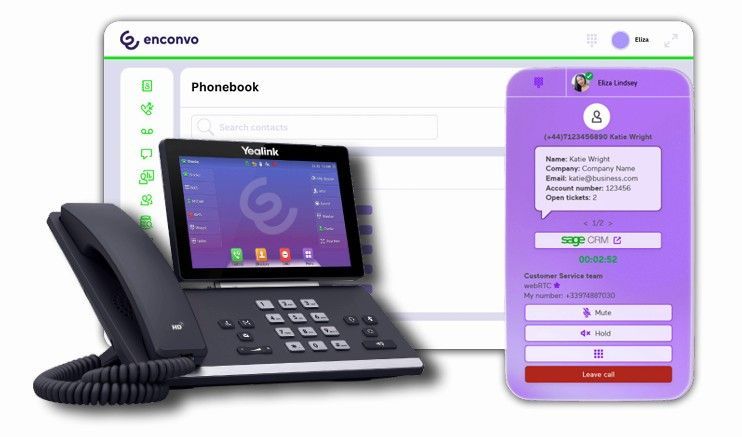Keyword Search

Taking advantage of Sage CRM's Keyword Search feature
You can use Keyword Search to search across all text fields on a specific entity and entities associated with it. For example, if you perform a Keyword Search on cases, the search is also performed on associated companies, people, addresses, and progress notes.
Keyword Search uses an any words search technique. This returns records containing all words listed in a search term if the words appear in the record text fields or in the text fields of any associated entity record specified in the Keyword Search view
For example, a search for European software services returns all records containing the words European + software + services in any text field. These words can appear in any order within a record and across more than one text field. If the search term is not enclosed in quotation marks, matching records are picked up even where there are words inserted between the search term words within a record. If quotation marks are used, only records containing the exact phrase are returned.
To perform a Keyword Search, do the following:
1. On the top bar, click the Search arrow and click Keyword Search.
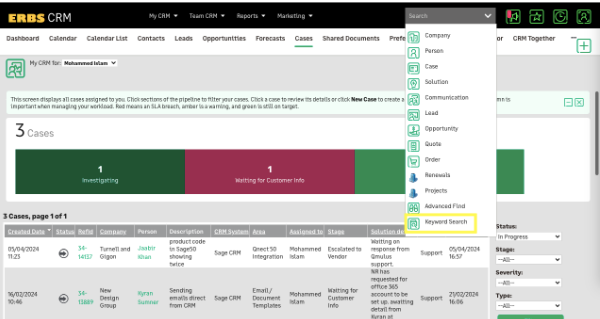
2. Enter your search term in What would you like to search for?. When performing a Keyword Search, you might know part of the search term. For example, you may have part of a company name, or you know that you're looking for someone called either Smith or Smyth, or you might know only the first few digits of a telephone number. See the table below for special characters that can help you narrow your search results in these circumstances.
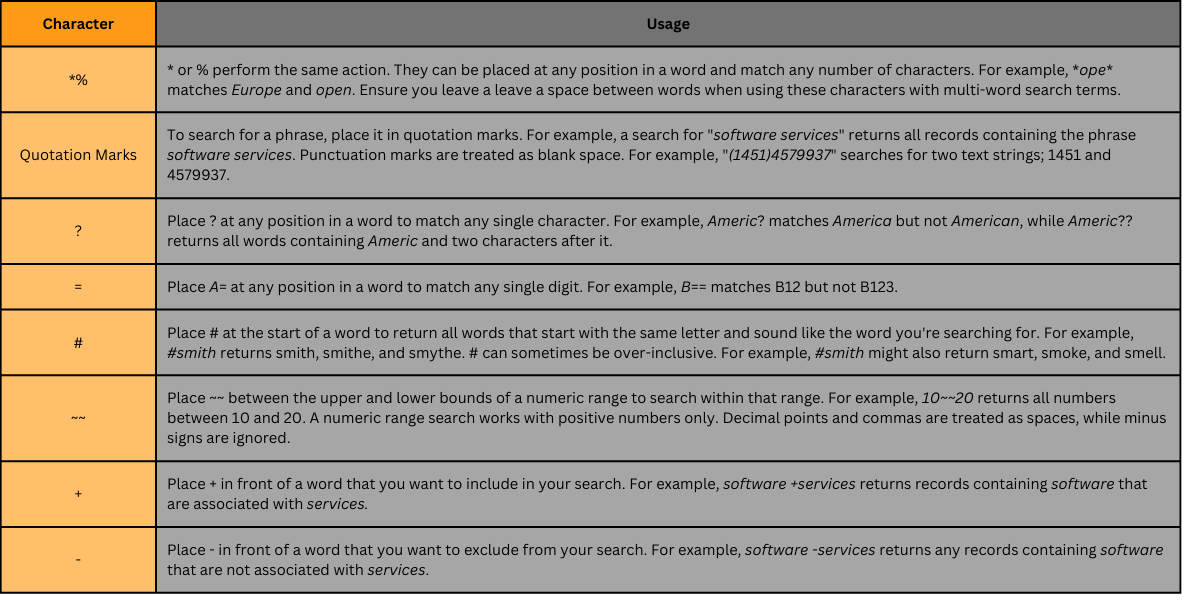
3. Select an entity checkbox to perform your search on one or more entities. Alternatively, select Select All to search all primary entities. If you do not select any checkbox, no records are returned.
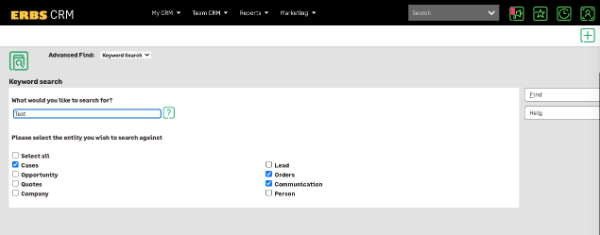
Simplified Data Retrieval: Being able to obtain specific details fast is crucial in today's data-driven environment. With Sage CRM's keyword search feature, users can quickly and easily find the exact record they're looking for, eliminating away with having to manually sort through multiple records. The keyword search option simplifies data retrieval, saving your team valuable time and effort whether looking for a contact's phone number, a certain project status, or meeting notes.
Click on the below link:
Screen recording of the Keyword Search feature in SageCRM
Sage CRM's keyword search feature enables businesses to unlock unmatched efficiency and drive sustainable growth in today's dynamic marketplace by giving instant access to relevant information, speeding up the retrieval of data, enhancing productivity, and offering flexibility.
Are you eager to increase the effectiveness of your CRM? Check out the keyword search function in Sage CRM now to see how it can benefit your company.
Stay Connected with ERBS
Read our latest updates
Enquire now
Get in touch