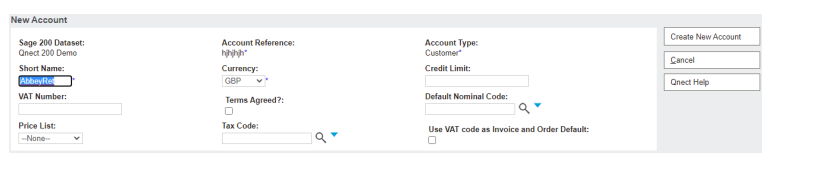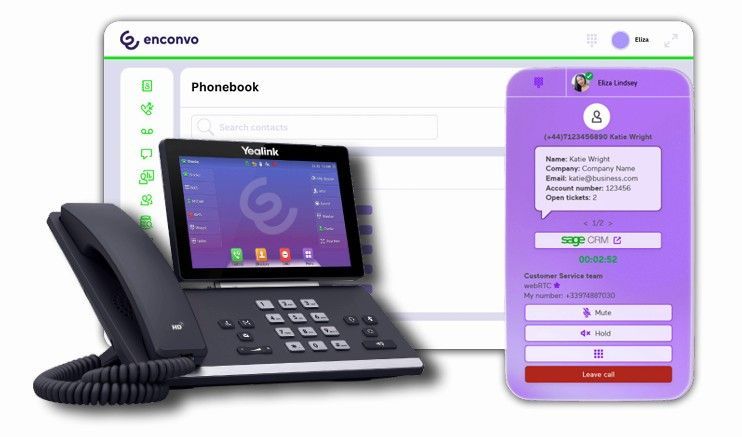Qnect 200 2021 R3 for SageCRM Introduced Changes
- Enhanced customer experience for Sage CRM
- Bi-directional syncing of major data
- Easier integration
- Credit Limit
- VAT Number
- Terms Agreed?
- Default Nominal Code
- Price List
- Tax Code
- Use VAT code as Invo ice and Order Default
Requesting a Company to Sage 200
Sometimes users who require a prospect to be converted to a Sage 200 customer so that they can process an order should not have rights to create the Sage 200 customer directly. Like the Request Order to Accounts functionality its now possible for users to be given Request Only rights for new customers. When this option is selected against a user they will not be able to link or create new customers but will be able to request that a company in Sage CRM is created in Sage 200.
When they select the Account(s) tab they have the option to request the company is created in Sage 200. This places the company on a Company Post Requests tab in My CRM. Any user who has the Process Company Post Requests option can then either click the company name link and process the company link to Sage 200 as normal or select the checkbox next to the record and deny the request if they do not deem it suitable.
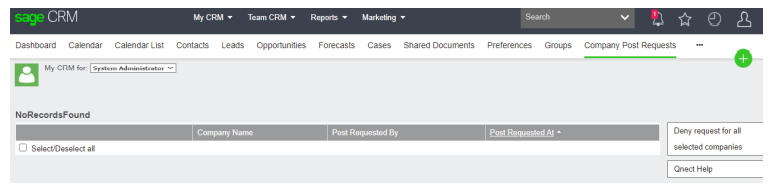
Order Despatch Information
If an order has additional despatch information against it in Sage 200 this can now also be viewed with the Order Live View
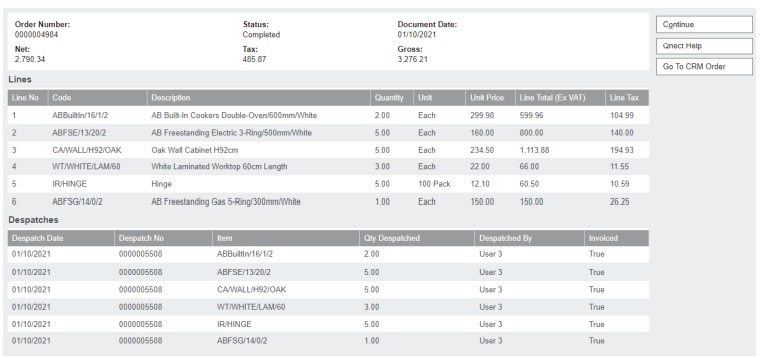
Creating Sage 200 Contacts
As part of Qnect 200 changes to contacts now synchronise in both directions. In this latest release its also possible to create new Sage 200 contacts from person records in Sage CRM. Users who have the ‘Post Contacts?’ checkbox ticked against their user will see a ‘Post Contact to Accounts’ button against contacts not currently linked to a Sage 200 contact.
Creating Sage 200 Delivery Addresses
As part of Qnect 200 changes to addresses now synchronise in both directions. In this latest release its also possible to create new Sage 200 delivery addresses from address records in Sage CRM. Users who have the ‘Post Customer Delivery Addresses’ checkbox ticked against their user will see a ‘Post Customer Delivery Address to Accounts’ button against addresses not currently linked to a Sage 200 contact.
Additional Charges
Additional charges are now supported by Qnect 200. As standard Sage CRM does not have a line type of Additional Charges these have been implemented via the use of an Additional Charges product family.
Any additional charges added to Sage 200 will be available by selecting the Additional Charges product family and then adding the available product. When posting to Sage 200 the lines will be added as additional charge lines rather then standard product lines
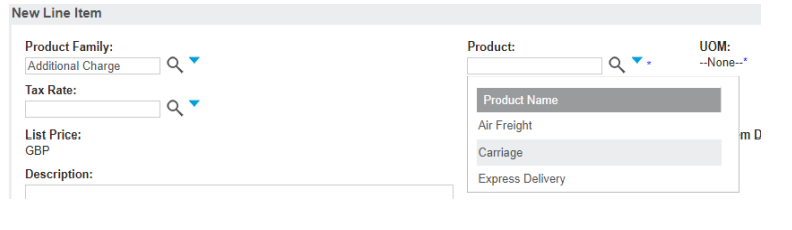
Customer Alerts
Customer alerts set up in Sage 200 are now displayed in Sage CRM when creating quotes and orders
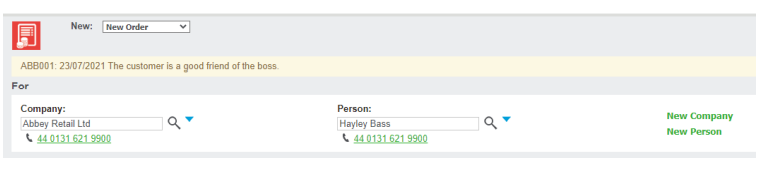
Stay Connected with ERBS
Read our latest updates
Enquire now
Get in touch