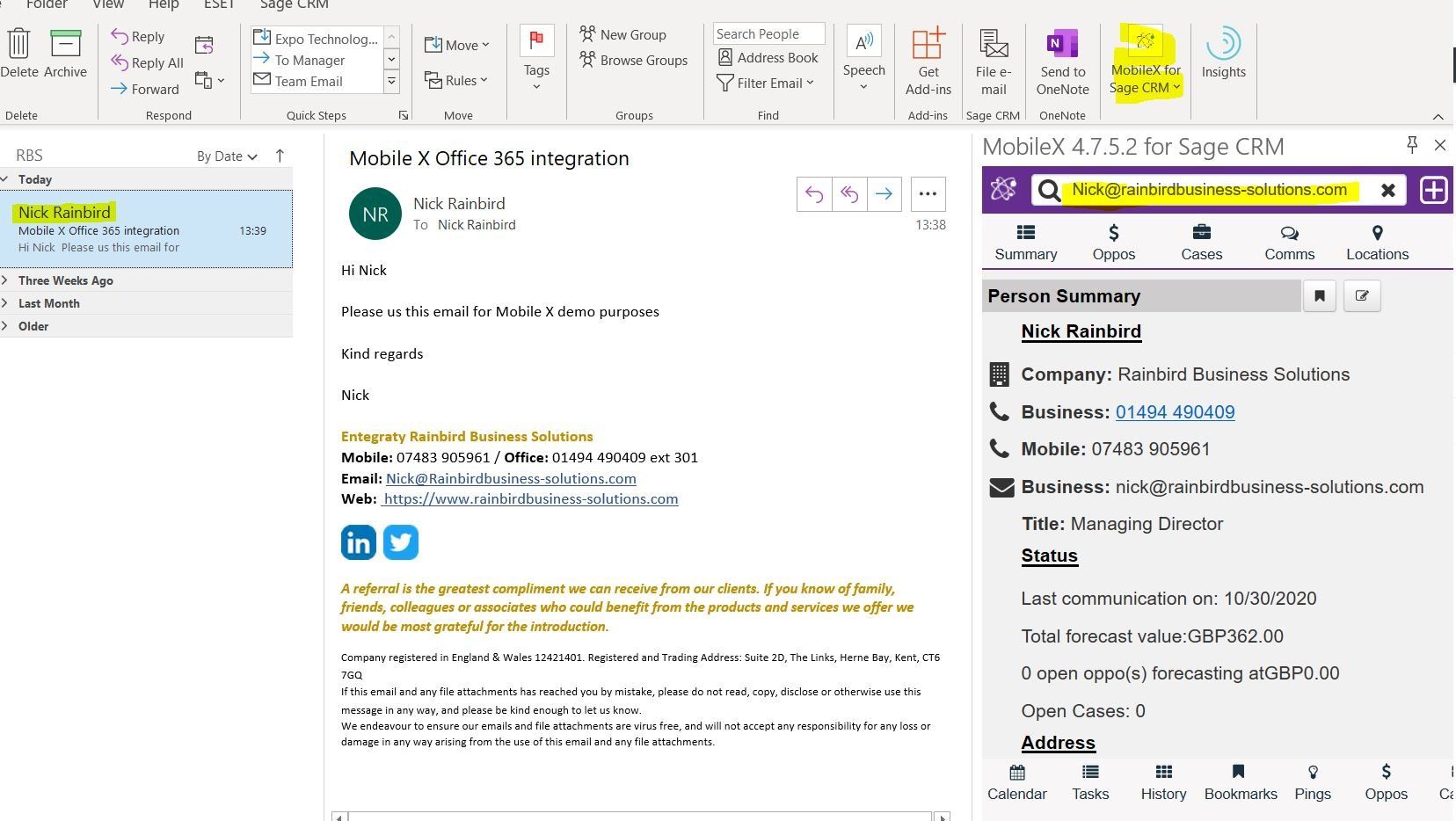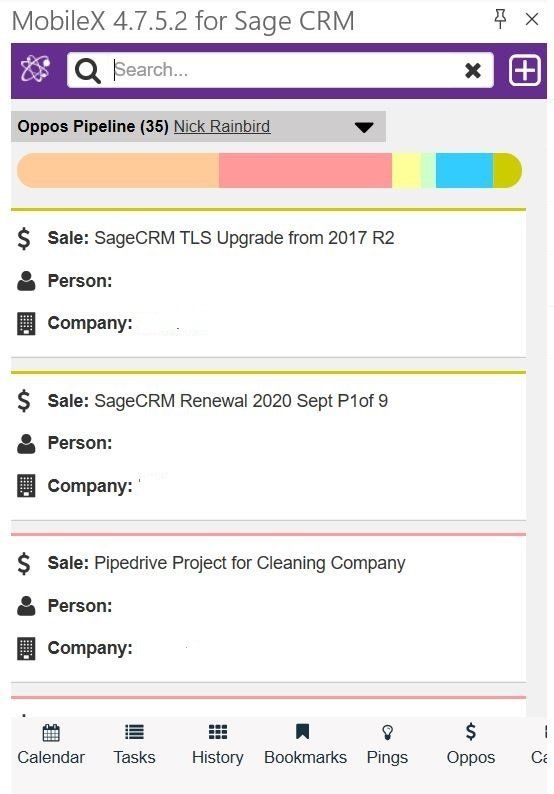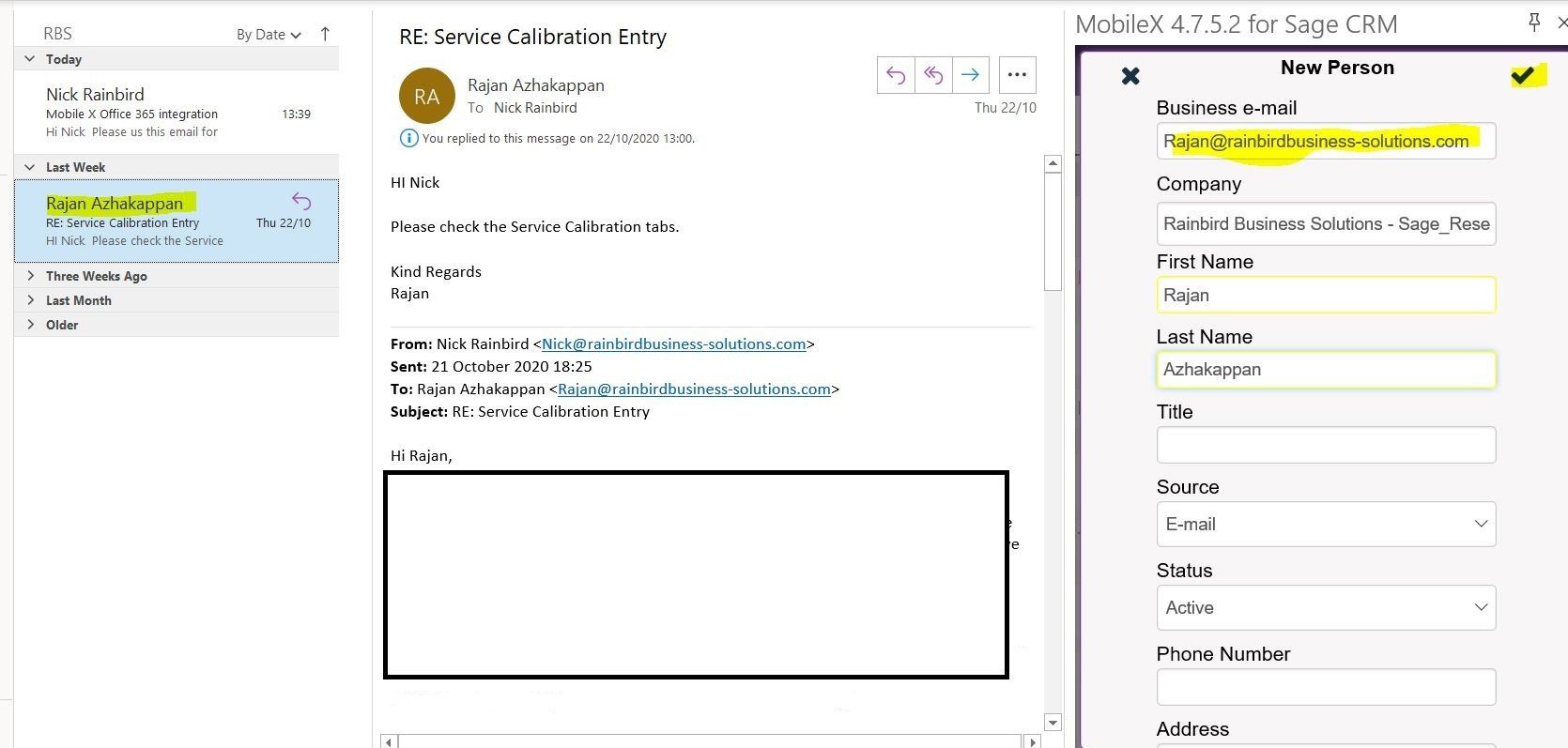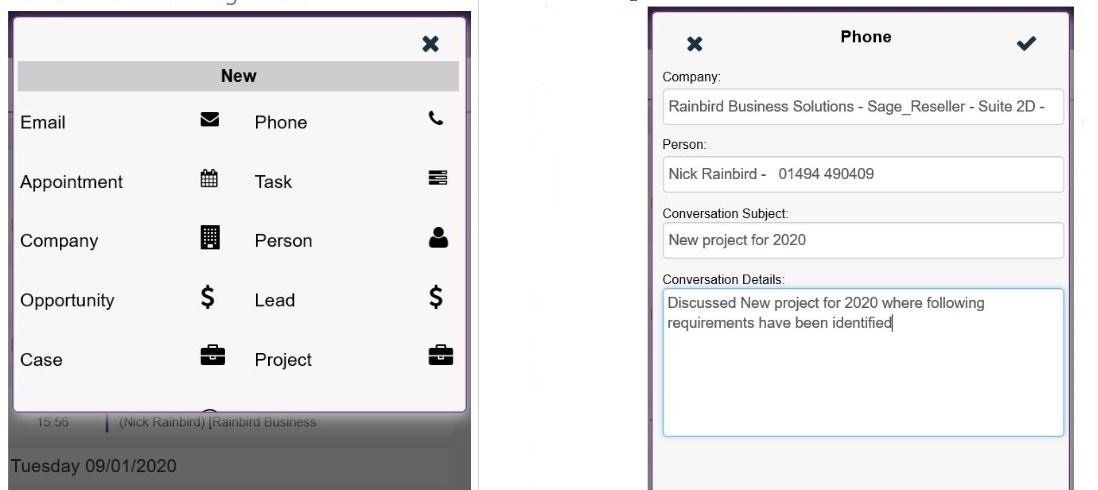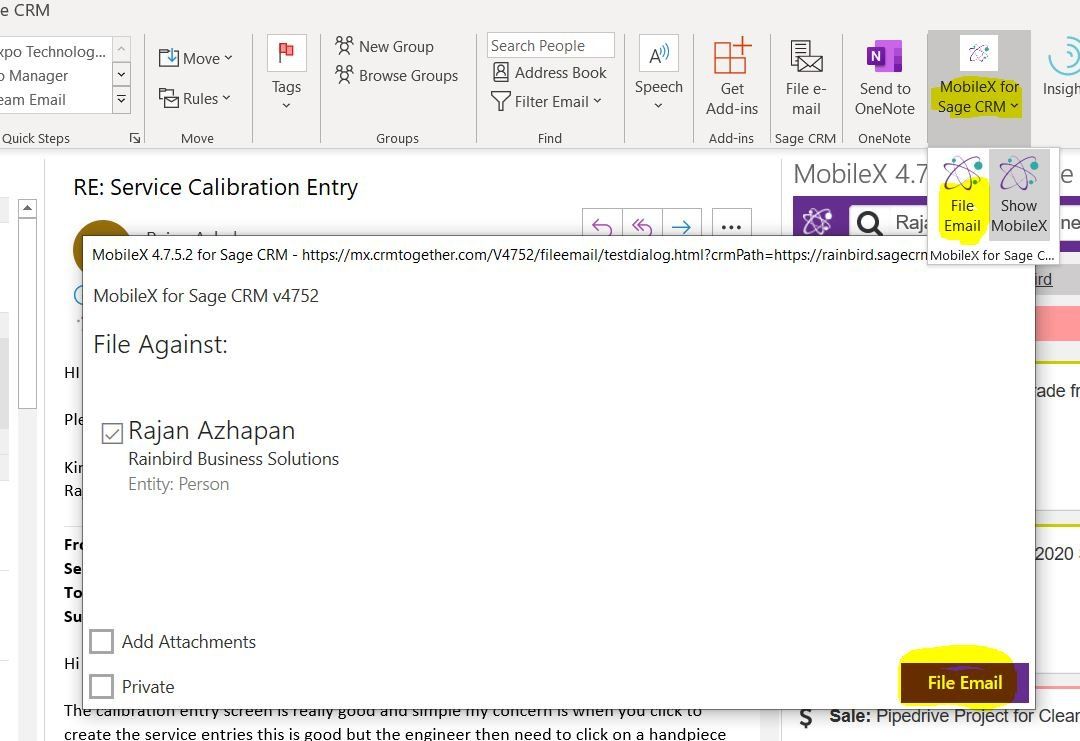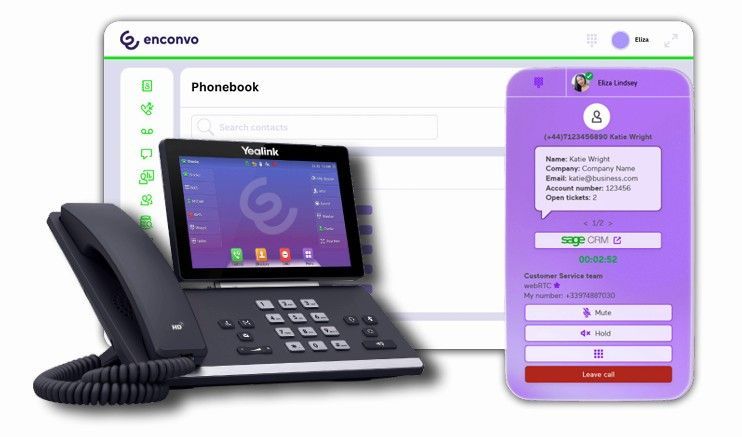Improving your SageCRM users experience with the Mobile X Office365 Outlook Integration
SageCRM users can quickly access the My CRM area of SageCRM through Outlook and view their calendar and tasks and view the opportunities, and cases assigned to them. Records can then be clicked on for additional summary information and edited where required.
Filing of Emails from Outlook
The Mobile X for Office 365 integration also allows you to file emails from Outlook on windows/Mac/OWA/iOS and Android (via the Outlook app).
When you highlight an email in Outlook you can then select the File email button from the Mobile X menu and the contact email address will be searched for in SageCRM and bring back the matching results. You can then select to Add attachments also if they exist on the email or not and File the email which is then saved against the contact record back into SageCRM.
Stay Connected with ERBS
Read our latest updates
Enquire now
Get in touch