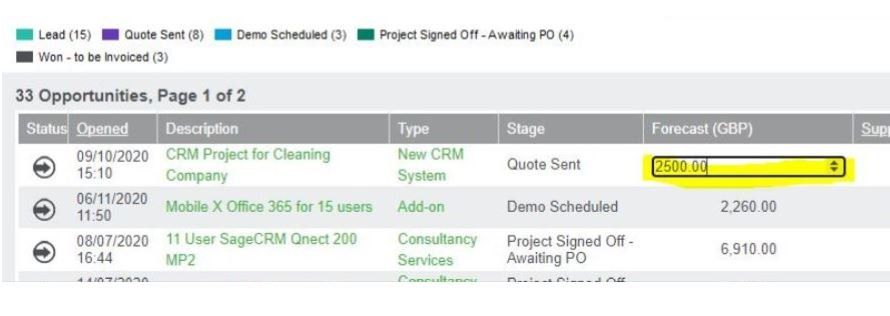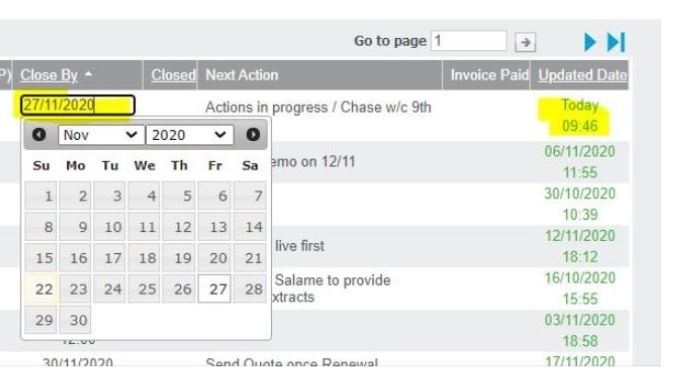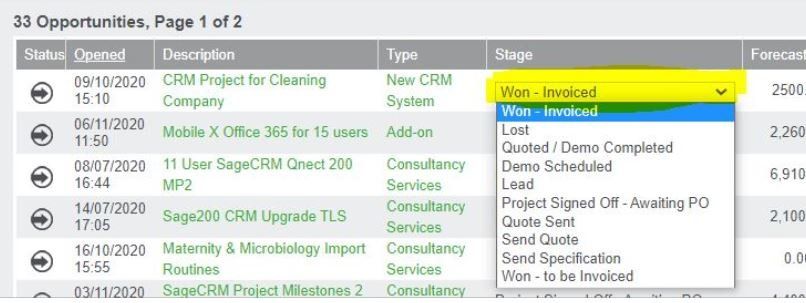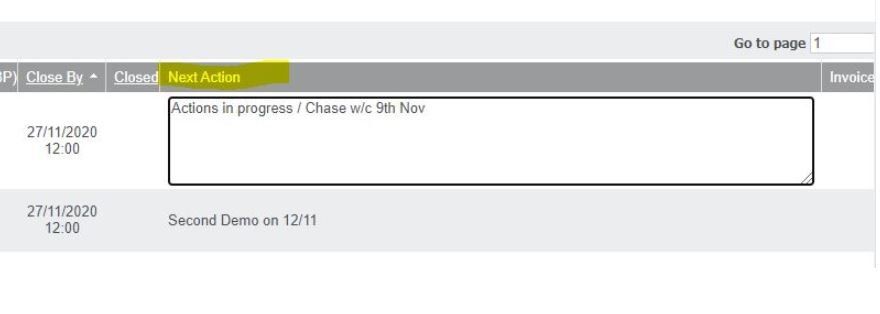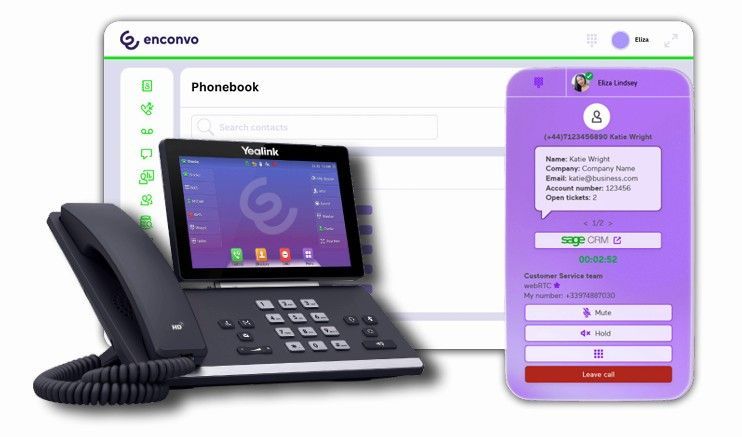Work smarter in SageCRM with Editable Grids
Nick Rainbird • November 22, 2020
Editable Grids for Sage CRM
Moving between lists, summary & edit pages in SageCRM can be time consuming, would it not be more efficient to be able to edit information directly from the list screens such as your Opportunity list and companies accounts lists?
With the help of the editable grids module users can edit single or multiple records without leaving the page. For example users can update forecast revenue, close by dates, opportunity stages, custom fields and note fields directly from the list results screen rather than going all the way into the record and making the changes there.
The following types of fields can be configured as editable:
- Text / Multiline Text
- Currency
- Integer
- Selection
- Date Only
- Date/Time
- Checkboxes
In the example above the currency field forecast (GBP) can either be entered directly or increase or reduced using the up and down buttons.
Date fields such as the Close by date will pop open a calendar gadget as shown below which can quickly be modified directly from the opportunity list and then also automatically update system fields such as updated date and updated by when a changed is made for tracking purposes.
Selection lists fields like the opportunity stage and status fields can also be marked as editable so these can be clicked on so the selection shows and changed.
Text and Multiline text fields used for notes and comments can also be made editable to easily update action statuses if required
The editable grid feature provides functionality to edit record data directly from a List Page in Sage CRM can be applied to multiple list screens, If you would like to find out more about this then please feel free to get in touch on
01494 490409
or email the me at
nick@rainbirdbusiness-solutions.com
to discuss these further.
Until the next SageCRM Insights instalment keep safe and we will continue to help you unlock your success with SageCRM!
Nick
Entegraty Rainbird Business Solutions
Stay Connected with ERBS
Read our latest updates
Enquire now
Get in touch

Have you ever found yourself juggling multiple quotes for a single, large project where your customers are all bidding against each other? For sub-tier suppliers , managing these complex sales scenarios can feel like a labyrinth. This article will show you how to gain clarity and control. This requirement is quite common in project-based or contract-driven industries. Think of a government agency, construction suppliers / manufacturers, or a large enterprise inviting multiple vendors or subcontractors to bid. As a supplier, you might be asked by several of those bidders to provide pricing. This creates a many-to-one relationship between your quotes and a single ultimate project. This is a common pattern where your company acts as a sub-tier supplier, and needs to: Quote to multiple potential prime bidders. Track all activity against the same external project or end customer. Ensure transparency, avoid conflicts, and consolidate visibility across sales engagements.

Extend the power of your Sage Business Management Solution right across your business, giving end-to-end visibility, so you can make better informed business decisions across your business teams, whenever and wherever they work together. Help your business flow. Our range of sales, marketing and service modules help meet the needs of agile businesses. • Create targeted marketing campaigns Help marketing teams reach the right people, at the right time. • Accelerate and focus sales activities - work on the most profitable activities to grow a business, provide an excellent customer experience, delight customers and outperform the competition. • Harness the power of an integrated CRM solution. • Automate processes within any business and do more for less.