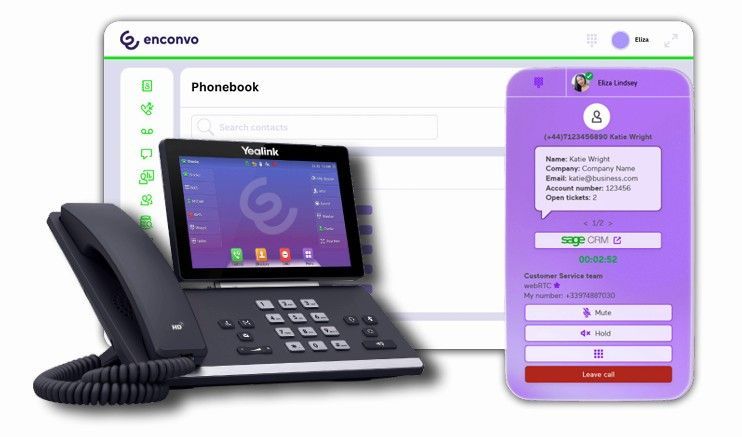The wisdom of overlaying SageCRM on your accounting product
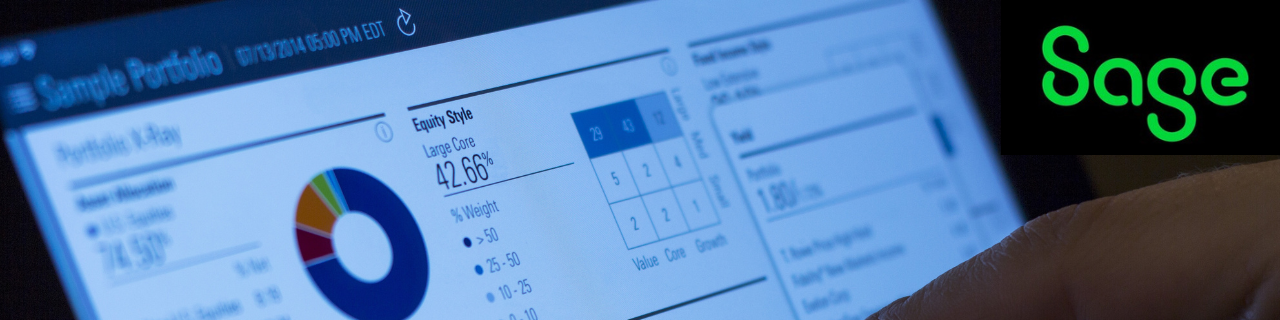
Going way beyond simply contact management, SageCRM now comprises not only sales, marketing, and service automation; it also provides a platform for winning, keeping, and developing customers.
If you are a Sage 50, 200 or 300 accounting customer you have the potential for integrated CRM available to your business. Easily configured to the way you work, it can help you deliver excellent customer service, manage your contacts and sales activities, and create effective marketing campaigns.
A strategic approach to SageCRM
Making sure that your prospects and customers receive excellent service can no longer be thought of as simply the job of front-line staff. Increasingly it’s everyone’s responsibility and needs to be thought of as a companywide endeavour. To achieve this, joined up thinking is required across your whole business - sharing information and streamlining processes.
By sharing customer and prospect information with everyone, you can help to not only raise awareness of what customers want from you, but also make sure that everyone can deal effectively with customer queries as and when they arise. By integrating sales, marketing and service operations with back-office functions it becomes much easier to provide management with a complete view of what’s going on in every area of your business.
For many of the prospects we speak to, many of these tasks are still carried out using Excel or similar tools. We believe spreadsheets "just don't cut it" in today's modern business and we'd encourage you to keep reading below as to why.
Do you love spreadsheets?
You should as they’re a great tool for businesses. You can use them to create budgets, to build lists and to generate reports. But ...
No matter how skilled or creative you are with spread sheets, they can only accomplish so much - running a business solely on spread sheets will penalise a business in terms of limited productivity and lost sales. Don't believe me? Well, here are five compelling reasons for moving sales and marketing forecasts out of spread sheets and into SageCRM software:
1. You can improve the quality of sales forecasts
Sales forecasts based on information within a spread sheet don’t provide information like:
- How many contact points (calls, quotes, or whatever) your business needs to generate a sale.
- The number of leads or enquiries generated required to meet a target.
- The effectiveness of particular sales and marketing campaigns and the response from different segments.
- The number of customers who placed orders during the previous period or during the same period last year.
If you move key sales data into CRM, this type of information is easier to find out and report on.
2. You can make decisions based on more accurate sales information
If different business teams can only access data from their part of the business, or if they are using inaccurate or out-of-date information, the productivity and efficiency of your business is at risk. A spread sheet provides a snapshot of a moment in your business and, unless someone takes the time to manually input new data, it becomes outdated. For example, a sales forecast for the next quarter won’t update when you reschedule a potential sale that is set to close. This is compounded when sales and management teams use different versions of a particular spread sheet.
3. You can stay grounded in reality
Sales people are by nature optimistic but this optimism can creep into their interpretation of spread sheet-based sales reports. As a manager, you may have faith in the judgement of your sales team, but sometimes you need to find a way of interpreting the logic underpinning sales reports. If you move key data into CRM software, you can generate predefined reports and charts, sense-check business decisions and gain a clear picture of the way a customer 'moves through your processes' & where that deviates from the norm.
4. You can plan ahead with confidence
A spread sheet won’t trigger a notification in your diary if you need to collate a report, send a client an email or arrange a face-to-face meeting. This makes finding out your next action for a customer or account more time consuming. Often, the only way to find out is through a flurry of emails, phone calls and meetings about meetings. Using CRM, you can review past meetings notes, address outstanding actions and plan your company’s marketing and sales initiatives based on current customer information.
5. You can protect your business
Spread sheets are personal, whereas CRM is collaborative. Often, only key people understand the quirks of complicated spread sheets and how the various formulae were derived or calculated. What happens if these sales managers or reps leave your company? Knowledge goes with them, and the spread sheets they leave behind become irrelevant or unusable. Keeping company, contact and opportunity data in a central database means you don’t have to reinvent the wheel each time a rep or manager leaves.
Your most important business tools
CRM software can help you improve interdepartmental communications, reduce duplication of work, make informed business decisions and develop a more customer focused business. Spread sheets always will be an important business tool, but CRM can enable you and your team to do much more with your most important customer data.
A version of this post originally appeared on MyCustomer.com.
Stay Connected with ERBS
Read our latest updates
Enquire now
Get in touch