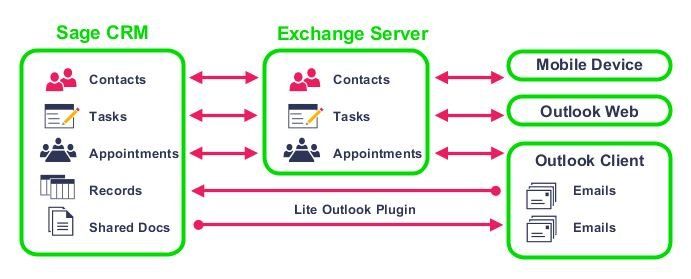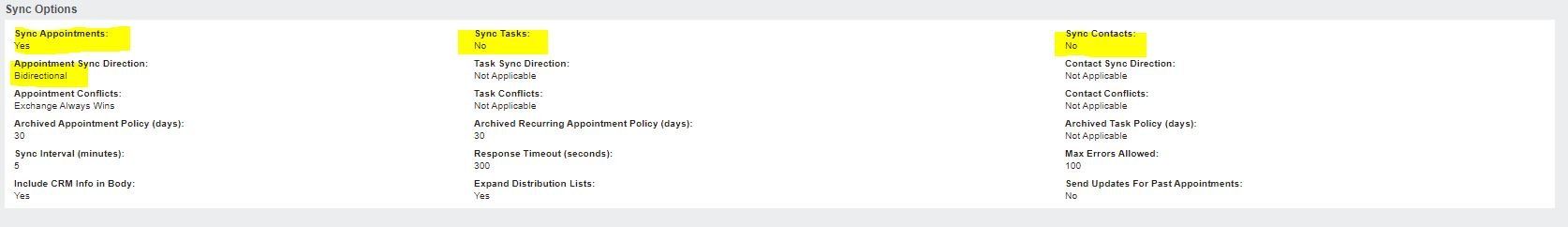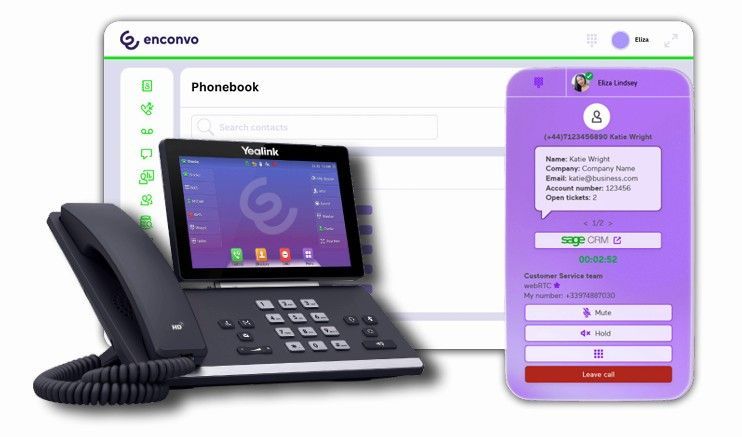SageCRM insights - Exchange Integration with Office 365
Nick Rainbird • April 28, 2020
Welcome to this weeks SageCRM-Insights article where we will be focusing on the SageCRM
Exchange Integration
feature.
SageCRM Exchange Integration enables the automation of data synchronisation between SageCRM and your Exchange server at the back-end. There is no synchronisation to individual Outlook clients and the synchronisation runs in the background and continues even when Outlook clients are closed.
Appointments, tasks, and contacts
can be synchronised between SageCRM and Exchange Server. This functionality is supported if the user is working in the Outlook client, Outlook Web Access, or using a mobile device that connects to Exchange. For example, if a sales manager schedules meetings for field sales people in SageCRM, the sales people receive information about the meetings on their smart phones without needing to synchronise or open their laptops and launch Outlook desktop client. This means that vital SageCRM information is available in real-time to users who are on the move.
The optional Lite Outlook Plugin
can be installed on the client machine to allow users to add contacts to SageCRM from the Outlook client, file single or multiple Outlook emails to one or more SageCRM records, and attach SageCRM shared documents to Outlook emails.
What data is Synchronised ?
When setting up the Exchange integration configuration within SageCRM you can specify the sync options that you would like to have in place as shown below.
Calendar data
Appointments can be synchronised between SageCRM and the default
Exchange calendar only. Appointments are not synchronised between SageCRM and any secondary Exchange calendars. The Sync Engine synchronises the following calendar items between SageCRM and Exchange if appointments are set to synchronise bi-directionally.
- All single (non-recurring) appointments and meetings that have an End Date within the last 14 days or at any date in the future from the time the synchronisation occurs.
- All recurring appointments where the end date of the recurrence pattern of the master occurrence is within the last 14 days or at any date in the future from the time the synchronisation occurs.
- All single and recurring appointments that have already been synchronised and have been modified or deleted in either system since the last synchronisation occurred.
- Private appointments in SageCRM become private appointments in Exchange and visa versa.
Synchronising tasks
If tasks are set to synchronise bi-directionally between SageCRM, the Sync Engine synchronises tasks that have been modified or created within the last 14 days from when the initial synchronisation was started.
Tasks are owned by one user only so synchronisation occurs between SageCRM and the Exchange mailbox of the task owner. Mass tasks (tasks generated against groups or lists) are not synchronised.
Synchronising contacts
If contacts are set to synchronise bi-directionally between SageCRM, contacts from My CRM | Contacts for users who have been flagged to synchronise. Updates and deletes to linked contacts are synchronised from Exchange to SageCRM.
Contacts are not
shared by Exchange mailboxes, but contacts from many mailboxes can be linked to one person record in SageCRM. Click Add Contacts to manually add contacts from the Outlook client to Sage CRM. The Lite Outlook Integration Plugin must be installed on the Outlook client to use this functionality.
If you are interested in setting up the SageCRM Exchange integration feature or have any questions or queries on using the SageCRM Exchange integration feature then please feel free to call us on 01494 490409
or email the support team on support@rainbirdbusiness-solutions.com where we can assist you with these.
Until the next SageCRM Insights instalment keep safe and we will continue to help you unlock your success with SageCRM!
Nick
Rainbird Business Solutions
Stay Connected with ERBS
Read our latest updates
Enquire now
Get in touch

Have you ever found yourself juggling multiple quotes for a single, large project where your customers are all bidding against each other? For sub-tier suppliers , managing these complex sales scenarios can feel like a labyrinth. This article will show you how to gain clarity and control. This requirement is quite common in project-based or contract-driven industries. Think of a government agency, construction suppliers / manufacturers, or a large enterprise inviting multiple vendors or subcontractors to bid. As a supplier, you might be asked by several of those bidders to provide pricing. This creates a many-to-one relationship between your quotes and a single ultimate project. This is a common pattern where your company acts as a sub-tier supplier, and needs to: Quote to multiple potential prime bidders. Track all activity against the same external project or end customer. Ensure transparency, avoid conflicts, and consolidate visibility across sales engagements.

Extend the power of your Sage Business Management Solution right across your business, giving end-to-end visibility, so you can make better informed business decisions across your business teams, whenever and wherever they work together. Help your business flow. Our range of sales, marketing and service modules help meet the needs of agile businesses. • Create targeted marketing campaigns Help marketing teams reach the right people, at the right time. • Accelerate and focus sales activities - work on the most profitable activities to grow a business, provide an excellent customer experience, delight customers and outperform the competition. • Harness the power of an integrated CRM solution. • Automate processes within any business and do more for less.