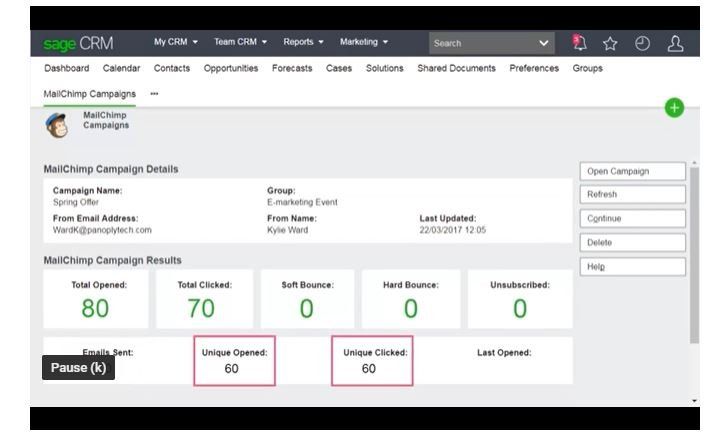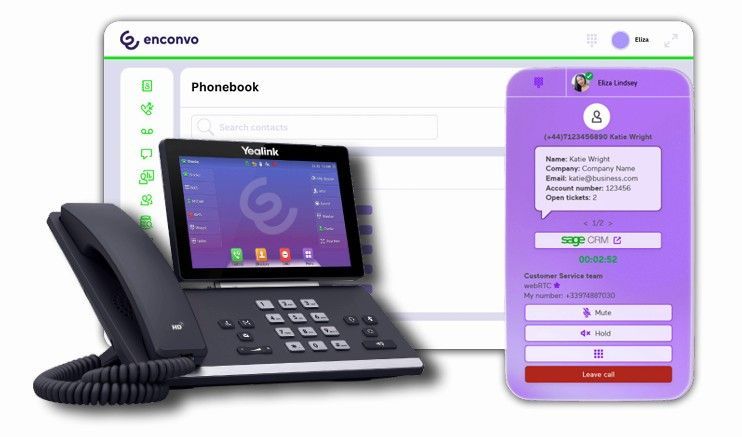SageCRM insights - Mailchimp Integration
Nick Rainbird • April 13, 2020
I hope you are all keeping safe and well during these testing times and a big welcome to the first edition of our SageCRM Insights
articles.
Over the next few months we will be sharing with you snippets of information and video content around the great features of SageCRM you may or may not be using currently.This week we will be focusing on the SageCRM Mailchimp integration.
MailChimp
is web-based email marketing platform that helps you design emails (i.e. newsletters), create campaigns like this one, send them out, and measure results. The SageCRM Mailchimp integration provides you the facility to send emails to up to 2,000 subscribers
and 10,000 emails per month totally free.
MailChimp campaigns
let you send automated emails to groups of contacts from Sage CRM to tens, hundreds or even thousands of recipients without causing issues with your existing email sever or landing you on a spam/blacklist. MailChimp also implements safeguards to help your business remain in compliance and adhere anti-spam laws. For further guideline information click here.
You can create an audience (a list of campaign subscribers) in MailChimp using Sage CRM contacts.When you send a group of Sage CRM contacts to the MailChimp audience, a new static segment is created in the audience to record these subscribers. A Sage CRM contact can be included in multiple segments in the MailChimp audience.
Every night, MailChimp updates Sage CRM to remove unsubscribed recipients. The Opt out of E-Marketing checkbox on a Company, Lead, or Person record indicates whether the record has unsubscribed from a MailChimp campaign.
Once you've kicked off a MailChimp campaign, you can view how recipients have interacted with the campaign emails so you can follow up with appropriate actions.
By integrating SageCRM and mailchimp you can easily:
- Provide timely and relevant information to customers and prospects with email automation.
- Track how many people opened your email campaigns and see exactly what they clicked.
- Track bounced emails and unsubscribes which can then be turned into a group to be cleansed in SageCRM.
- Connect MailChimp to your Twitter and Facebook accounts to automatically post your campaigns on those networks at the same time.
If you are interested in setting up the Mailchimp integration or have any questions or queries on using the SageCRM Mailchimp integration feature then please feel free to call us on 01494 490409
or email the support team on support@rainbirdbusiness-solutions.com where we can assist you with these.
Until the next SageCRM Insights instalment keep safe and we will continue to help you unlock your success with SageCRM!
Nick
Rainbird Business Solutions
Stay Connected with ERBS
Read our latest updates
Enquire now
Get in touch

Have you ever found yourself juggling multiple quotes for a single, large project where your customers are all bidding against each other? For sub-tier suppliers , managing these complex sales scenarios can feel like a labyrinth. This article will show you how to gain clarity and control. This requirement is quite common in project-based or contract-driven industries. Think of a government agency, construction suppliers / manufacturers, or a large enterprise inviting multiple vendors or subcontractors to bid. As a supplier, you might be asked by several of those bidders to provide pricing. This creates a many-to-one relationship between your quotes and a single ultimate project. This is a common pattern where your company acts as a sub-tier supplier, and needs to: Quote to multiple potential prime bidders. Track all activity against the same external project or end customer. Ensure transparency, avoid conflicts, and consolidate visibility across sales engagements.

Extend the power of your Sage Business Management Solution right across your business, giving end-to-end visibility, so you can make better informed business decisions across your business teams, whenever and wherever they work together. Help your business flow. Our range of sales, marketing and service modules help meet the needs of agile businesses. • Create targeted marketing campaigns Help marketing teams reach the right people, at the right time. • Accelerate and focus sales activities - work on the most profitable activities to grow a business, provide an excellent customer experience, delight customers and outperform the competition. • Harness the power of an integrated CRM solution. • Automate processes within any business and do more for less.